AWS Deployment Process
Curl output and problems I ran into
First, I ran into a problem when I wanted to pull something from github to my local server. I stopped the local docker processes by using ‘sudo docker-compose kill’ and then pulled.
However, after force restarting the web application and dock container, it wouldn’t let me run docker compose with ‘sudo docker-compose up -d’
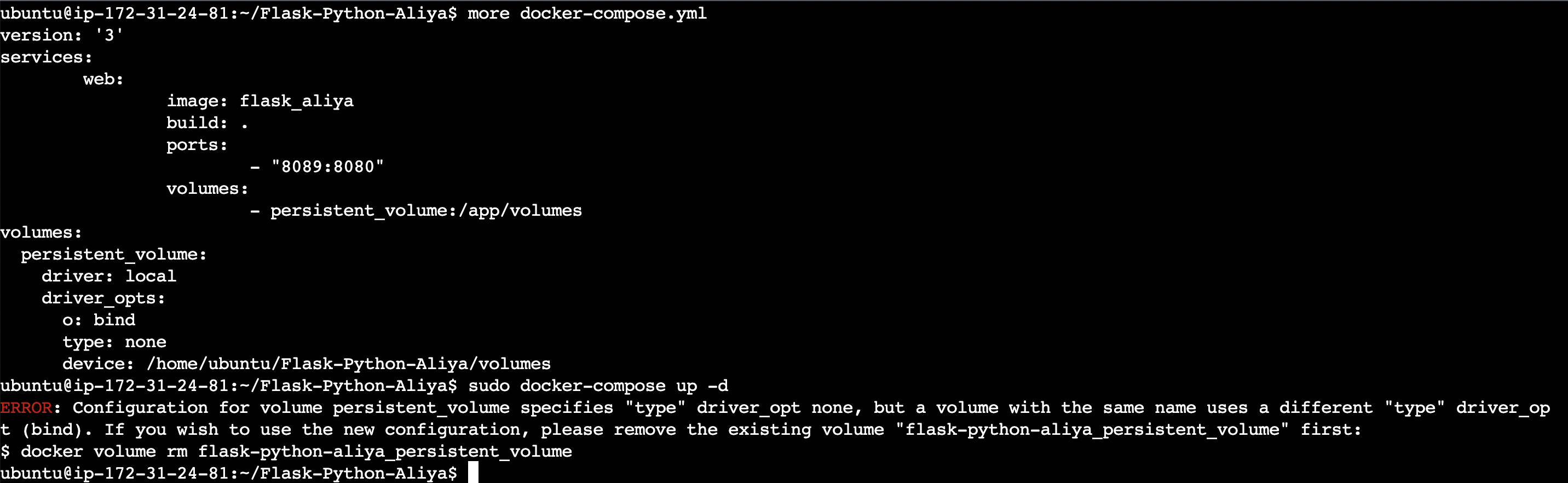
After reading the error message, I found that I could either:
- Delete the volume
- Change the none type to another type
First, I tried to delete the volume. However, it said that the volume was in use and I couldn’t delete it.

I couldn’t figure out why it was doing this, as the volume wasn’t in use.
I tried to change the type, as it said that a volume with the same name uses a type that is different than none - “bind”. So next, I changed the type to a different type, “bind”.
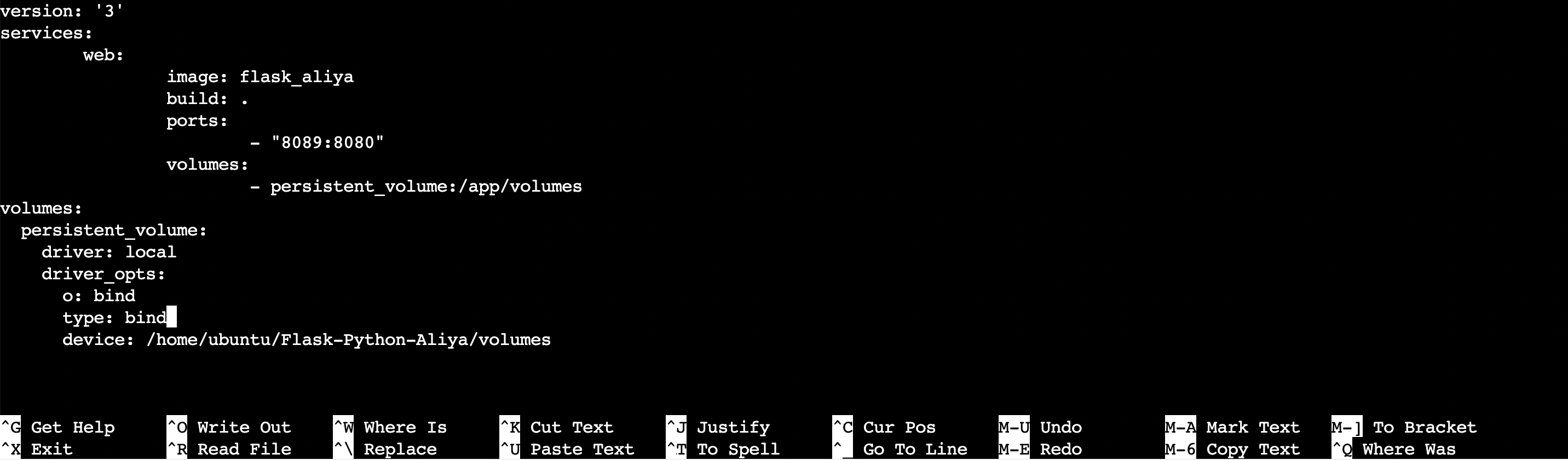
This worked. It let me run ‘sudo docker-compose up -d’ and my webpage was recreated.
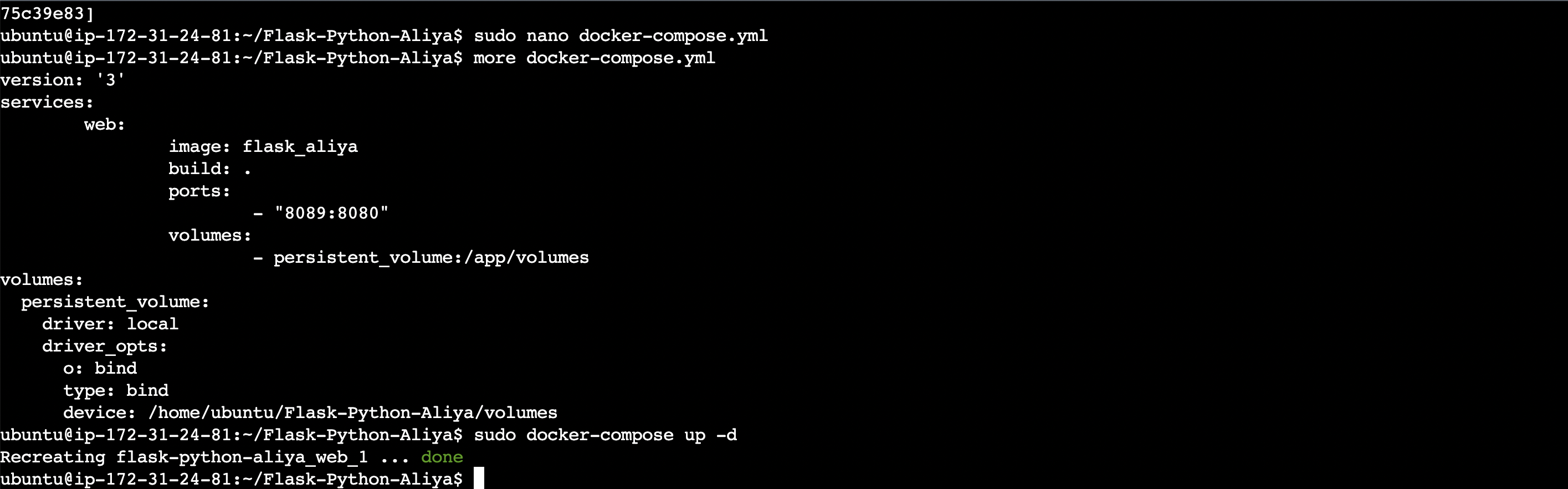
| I could also finally verify that my webpage is running with the curl command, “curl http://localhost:8086 | html2text”, as it wasn’t working before either. |

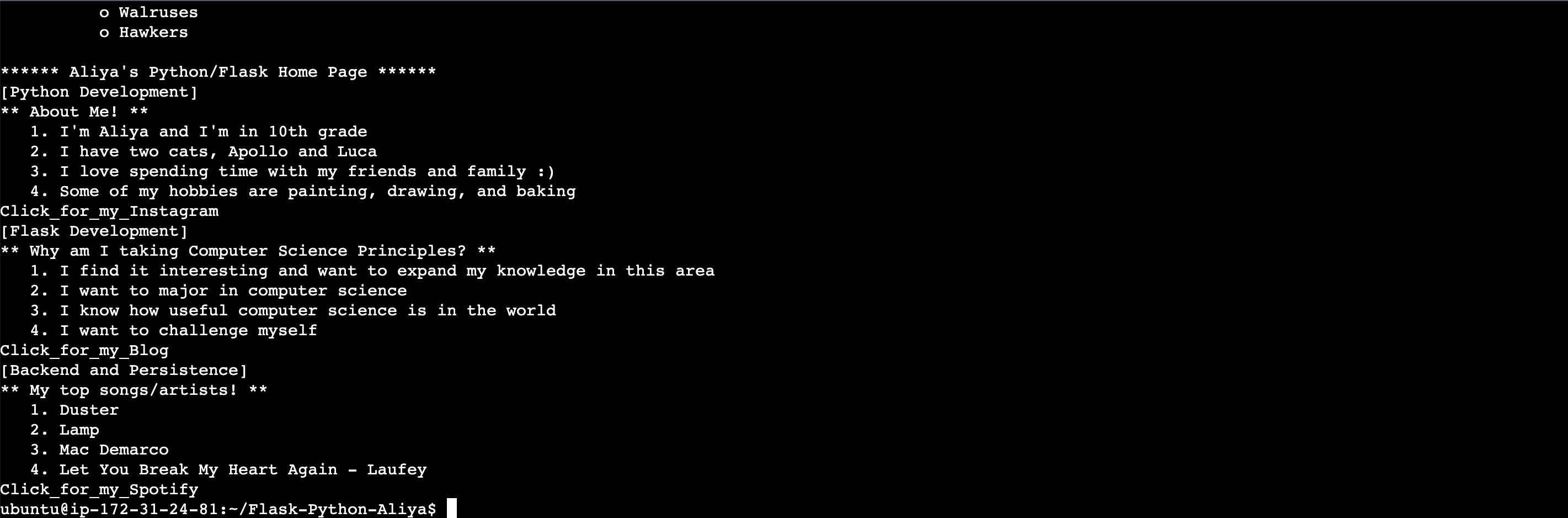
I was also able to make a change and see the change made in the brower.
Before Change:

Change:

After Change:
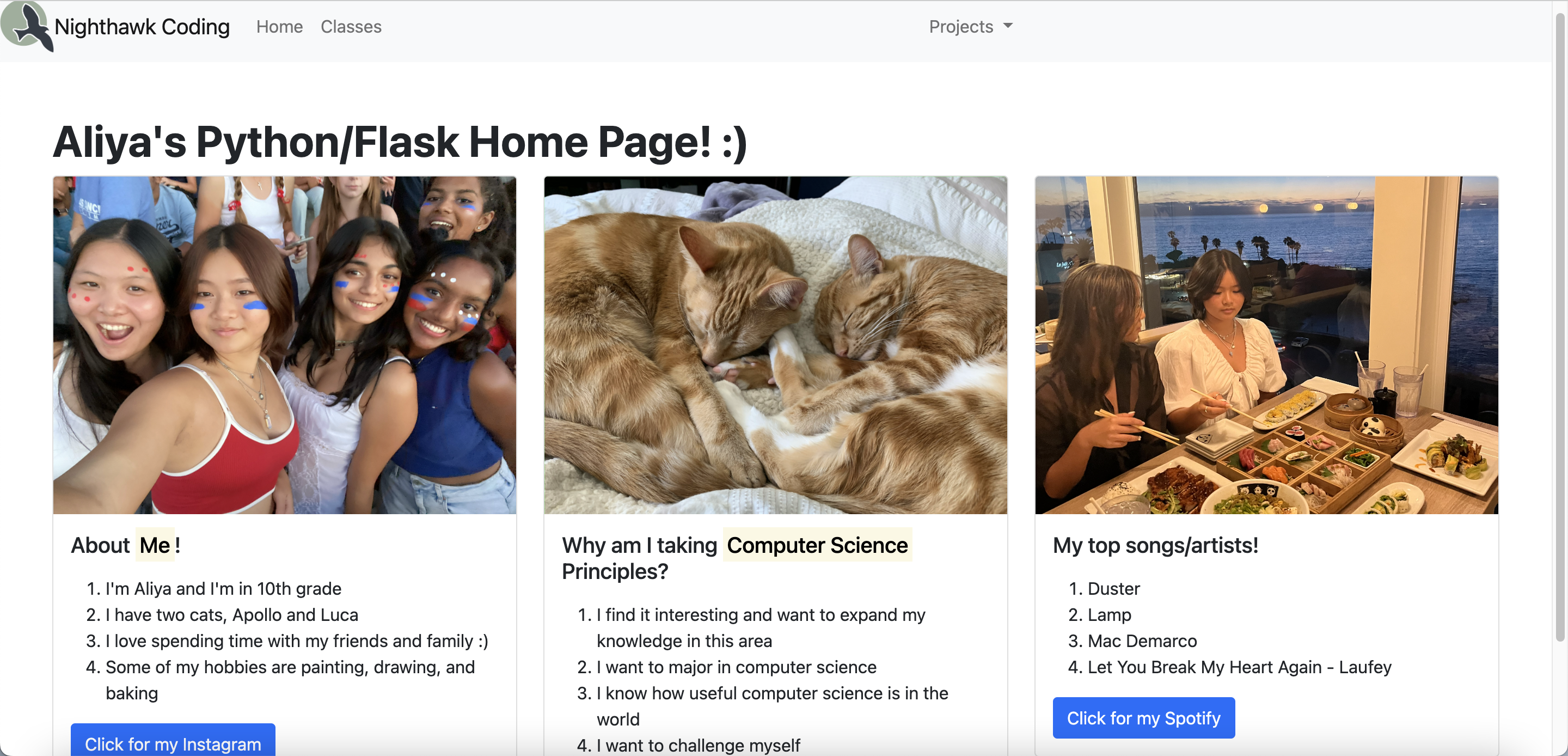
Lastly, I was able to use a Domain Name Server(DNS) provider to map my own public IP address to a domain, called “aliyaflask.tk” or “www.aliyaflask.tk”.