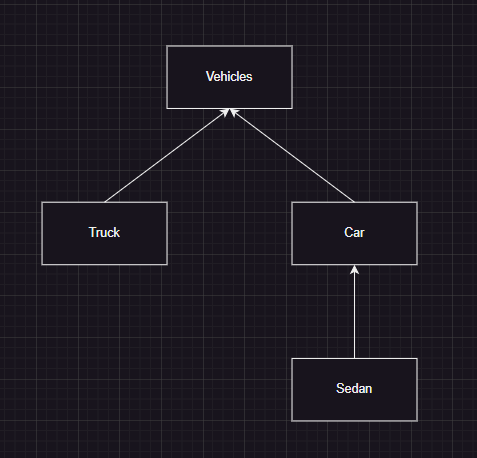9.1 Superclasses and Subclasses
A hierarchy of classes is created, extending attributes into subclasses of information (ie. Automobile –> Trucks and Sedans –> Ford, BMW, Nissan, Toyota).
Pre-Requisites
Before we start you need to remember what classes and methods are. Scopes of variables are also important to this section because you need to know which classes can access which variables before extending a variable across classes.
Scope of Variables:
Variables can be declared as private or public.
Popcorn Hack: What are scope do private and public variables allow?
| Private | Public |
|---|---|
| only directly accessible within the class they are declared | accessible anywhere inside and outside their class |
These are different types of variables. Only INSTANCE and STATIC variables can be declared as public or private.
| Variable Type | Definition | Scope within Class | Scope to Subclasses |
|---|---|---|---|
| variables within methods | cannot be accessed outside method | cannot be accessed outside class | |
| variables within a class but not inside a method | can be accessed in entire class | can be accessed in subclasses | |
| variables that belong to a class, not instance | can be accessed in entire class | can be accessed in subclasses | |
| variables specific in passing values to the method | cannot be accessed outside method | do not affect inheritance |
Now we can go into class hierarchies.
Class Hierarchy
Definitions
- Superclasses - a class that contains all the common attributes and behaviors that could be shared among other classes (a blueprint for subclasses)
- Subclasses - extends the behvaiors to is specified by a superclass; can also have additional specific attributes
- “Is-A” Relationship - the relationship when a subclass is a superclass (ie. Automobile –> Sedan; a Sedan “is-a” automobile)
extends Keyword
extends the subclass from the superclass
1
2
3
4
5
6
7
8
9
10
11
12
13
14
15
16
17
18
19
20
21
22
23
24
25
26
27
28
29
30
31
32
33
34
35
36
37
38
39
40
41
42
43
44
45
46
47
48
49
50
51
52
53
54
55
56
57
58
59
60
61
62
63
64
65
66
67
68
69
70
class Automobile {
public String brand; // public instance var
private String model; // private instance var
public Automobile(String brand, String model) {
this.brand = brand;
this.model = model;
}
public void start() {
System.out.println("Car is starting");
}
}
class Truck extends Automobile {
public int cargoCapacity; // subclass specific var
// instance that is specific to the Truck subclass, with vars from Automobile class
public Truck(String brand, String model, int cargoCapacity) {
super(brand, model); // inherited vars
this.cargoCapacity = cargoCapacity;
}
// specific method to Truck
public void loadCargo() {
System.out.println("Loading cargo into the truck");
}
}
class Sedan extends Automobile {
public boolean isLuxury; // subclass specific var
// instance that is specific to the Sedan subclass, with vars from Automobile class
public Sedan(String brand, String model, boolean isLuxury) {
super(brand, model); // inherited vars
this.isLuxury = isLuxury;
}
// specific method to Sedan
public void accelerate() {
System.out.println("Sedan is accelerating");
}
}
public class Main {
public static void main(String[] args) {
Automobile car = new Automobile("Toyota", "Camry");
Truck truck = new Truck("Ford", "F-150", 1000);
Sedan sedan = new Sedan("BMW", "328i", true);
// automobile methods and variables
System.out.println(car.brand); // Accessing public variable
// System.out.println(car.model); // compilation error because of the private var
car.start();
// truck methods and variables
System.out.println(truck.brand); // inherited public var
System.out.println(truck.cargoCapacity); // public var specific to truck
truck.loadCargo();
// sedan methods and variables
System.out.println(sedan.brand); // inherited public var
System.out.println(sedan.isLuxury); // public var specific to sedan
sedan.accelerate();
}
}
Main.main(null);
1
2
3
4
5
6
7
8
Toyota
Car is starting
Ford
1000
Loading cargo into the truck
BMW
true
Sedan is accelerating
This example shows how the Automobile class is extended twice, with the Truck and Sedan subclasses.
Popcorn Hack: If I were to declare a variable
colorthat isprivatein the class Automobile, would I be able to extend and directly access that variable to the subclassTruckorSedan?
A: No, you would need to encapsulate the private variable as shown above, through a method in the superclass and then inherit that var with super(), which will be explained later. You can’t access private variable but can extend it.
9.2 Writing Constructors for Subclasses
Learning Objectives
- Constructors are not inherited
- When a subclass’s constructor doesn’t explicitly call a superclass’s constructor using
super, Java inserts a call to the superclass’s no-argument constructor. - The actual parameters passed in the call to the superclass constructor provide values that the constructor can use to initialize the object’s instance variables.
- Regardless of whether the superclass constructor is called implicitly or explicitly, the process of calling superclass constructors continues until the Object constructor is called. At this point, all of the constructors within the hierarchy execute beginning with the Object constructor.
Important note: Constructors are NOT inherited by the subclass. See this in action below.
1
2
3
4
5
6
7
8
9
10
11
12
13
14
15
16
17
18
19
20
21
// TO BE INCLUDED EARLIER IN THE LESSON. IT IS NECESSARY FOR THE FUNCTIONALITY OF THIS SECTION.
class Vehicle {
public int year;
public String manufacturer;
public Vehicle(int year, String manufacturer) { // constructor for parent class
this.year = year;
this.manufacturer = manufacturer;
}
public Vehicle() {
this.year = 2000;
this.manufacturer = "Unknown";
}
// method to be used later
public void drive() {
System.out.println("The driver is driving the car.");
}
}
1
2
3
4
5
6
7
8
9
10
11
12
13
14
15
16
17
18
class Car extends Vehicle {
public String model;
public Car(String model) {
this.model = model;
}
}
public class VehicleDemonstration {
public static void main(String[] args) {
Car myCar = new Car("Altima");
System.out.println("Year: " + myCar.year);
System.out.println("Manufacturer: " + myCar.manufacturer);
System.out.println("Model: " + myCar.model);
}
}
VehicleDemonstration.main(null);
1
2
3
Year: 2000
Manufacturer: Unknown
Model: Altima
As you can see, the output uses the no-argument construction info from the base Vehicle constructor.
The super keyword can be used to change parent constructor values.
1
2
3
4
5
6
7
8
9
10
11
12
13
14
15
16
17
18
19
20
class NewCar extends Vehicle {
public String model;
public NewCar(int year, String manufacturer, String model) {
super(year, manufacturer); // see the use of super here
// what happens if you use no arguments with super()? see reminders below
this.model = model;
}
}
public class VehicleDemonstration2 {
public static void main(String[] args) {
NewCar myCar = new NewCar(2016, "Nissan", "Altima");
System.out.println("Year: " + myCar.year);
System.out.println("Manufacturer: " + myCar.manufacturer);
System.out.println("Model: " + myCar.model);
}
}
VehicleDemonstration2.main(null);
1
2
3
Year: 2016
Manufacturer: Nissan
Model: Altima
Key Reminders:
- If you do call
super()in your constructor, it has to be the first line of the constructor. - You cannot assign values to parent attributes/variables without using
super(). - If you call
super()with no arguments, it will use the no-argument parent constructor. This also happens automatically if you don’t include anysuper()call.
9.3 Overriding Methods
Learning Objectives
- Method overriding occurs when a public method in a subclass has the same method signature as a public method in the superclass.
- Any method that is called must be defined within its own class or its superclass.
- A subclass is usually designed to have modified (overwritten) or additional methods or instance variables.
- A subclass will inherit all public methods from the superclass; these methods remain public in the subclass.
There are three options for methods to be used by subclasses:
- Methods inherited from the parent class
- Unique methods written for the subclass
- Override parent methods to modify its implementation
The first two should make sense. Let’s see an example of overriding parent methods below.
1
2
3
4
5
6
7
8
9
10
11
12
13
14
15
16
17
18
19
20
21
22
23
24
public class NuroCar extends Vehicle {
private String deliveryItem;
// unique constructor
public NuroCar(int year, String manufacturer, String deliveryItem) {
super(year, manufacturer); // another use of super
this.deliveryItem = deliveryItem;
}
// HERE is the overridden function
public void drive() {
System.out.println("This car is driving itself!");
}
}
public class VehicleDemonstration3 {
public static void main(String[] args) {
NuroCar pizzaCar = new NuroCar(2023, "Nuro", "Pizza");
// here's the call to the overridden function
pizzaCar.drive();
}
}
VehicleDemonstration3.main(null);
1
This car is driving itself!
This can be very helpful if you want a certain parent method to function slightly differently for a certain subclass.
Popcorn Hack
A parent class Animal is often used to show how subclasses can differ from their parent classes. An Animal parent class is provided in the cell below. Create a subclass of a certain species that overrides a parent method and uses `super` to call to the parent's constructor while adding its own unique attributes.
Hint:
1
2
3
4
5
6
7
8
9
10
11
12
13
14
15
16
17
18
19
20
21
22
23
24
25
26
27
28
29
30
31
32
33
34
35
36
37
38
39
40
41
42
43
44
45
46
47
48
49
50
51
52
53
// parent class
public class Animal {
private String species;
private int milesPerHour;
// no argument constructor
public Animal() {
this.species = "Unknown";
this.milesPerHour = 10;
}
// constructor with arguments
public Animal(String species, int milesPerHour) {
this.species = species;
this.milesPerHour = milesPerHour;
}
public String getSpecies() {
return species;
}
public int getMilesPerHour() {
return milesPerHour;
}
// parent method
public void move() {
System.out.println("The " + this.species.toLowerCase() + " runs at " + this.milesPerHour + " miles per hour.");
}
}
// your subclass goes here
public class Bird extends Animal {
private String featherColor;
// unique constructor
public Bird(String species, int milesPerHour, String featherColor) {
super(species, milesPerHour);
this.featherColor = featherColor;
}
// HERE is the overridden function
public void fly() {
System.out.println("The " + this.getSpecies().toLowerCase() + " with " + this.featherColor.toLowerCase() + " feathers flies at " + this.getMilesPerHour() + " miles per hour.");
}
public static void main(String[] args) {
Bird eagle = new Bird("Eagle", 50, "brown");
eagle.fly();
}
}
Bird.main(null);
1
The eagle with brown feathers flies at 50 miles per hour.
9.4 Super Keyword
Using the super keyword to call a superclass’s method.
1
2
3
4
5
6
7
8
9
10
11
12
13
14
15
16
17
18
19
20
21
22
23
24
25
26
27
28
29
30
31
32
33
34
35
public class Performer { //superclass
public void practice(){
System.out.println("Honing my craft!");
}
public void perform(){
System.out.println("Performing for an audience!");
}
}
public class Dancer extends Performer { //subclass
public void perform(){
System.out.println("Dancing on the stage!");
}
}
public class BalletDancer extends Dancer { //subclass
public void jete(){
System.out.println("Leaping...");
}
public void pirouette(){
System.out.println("Spinning...");
}
public void perform(){
jete();
pirouette();
}
public static void main(String[] args){
BalletDancer derrick = new BalletDancer();
derrick.practice();
derrick.perform();
}
}
System.out.println("BalletDancer class: ");
BalletDancer.main(null);
1
2
3
4
BalletDancer class:
Honing my craft!
Leaping...
Spinning...
1
2
3
4
5
6
7
8
9
10
11
12
13
14
15
16
17
18
19
20
21
22
23
24
25
26
27
28
29
30
31
32
33
34
35
36
37
public class Performer { //superclass of Dancer class
public void practice(){
System.out.println("Honing my craft!");
}
public void perform(){
System.out.println("Performing for an audience!");
}
}
public class Dancer extends Performer { //superclass of BalletDancer class
public void perform(){
System.out.println("Dancing on the stage!");
}
}
public class BalletDancer extends Dancer {
public void jete(){
System.out.println("Leaping...");
}
public void pirouette(){
System.out.println("Spinning...");
}
public void perform(){
perform();//Why is this wrong?
// it keeps calling itself (recursive) until stack overflow
jete();
pirouette();
}
public static void main(String[] args){
BalletDancer derrick = new BalletDancer();
derrick.practice();
derrick.perform();
}
}
System.out.println("BalletDancer class: ");
BalletDancer.main(null);
Note:
Super keyword can be placed in any order as it prints out chronologically.
1
2
3
4
5
public void perform(){
super.perform();
jete();
pirouette();
}
1
2
3
4
"Honing my craft!
Dancing on the stage!
Leaping...
Spinning..."
However, if we were to write:
1
2
3
4
5
public void perform(){
jete();
pirouette();
super.perform();
}
1
2
3
4
"Honing my craft!
Leaping...
Spinning...
Dancing on the stage!"
What if we use 2 super keywords?
1
2
3
4
5
6
7
8
9
10
11
12
13
14
15
16
17
18
19
20
21
22
23
24
25
26
27
28
29
30
31
32
33
34
35
36
37
public class Performer { //superclass
public void practice(){
System.out.println("Honing my craft!");
}
public void perform(){
System.out.println("Performing for an audience!");
}
}
public class Dancer extends Performer { //subclass
public void perform(){
super.perform();
System.out.println("Dancing on the stage!");
}
}
public class BalletDancer extends Dancer { //subclass
public void jete(){
System.out.println("Leaping...");
}
public void pirouette(){
System.out.println("Spinning...");
}
public void perform(){
super.perform();
jete();
pirouette();
}
public static void main(String[] args){
BalletDancer derrick = new BalletDancer();
derrick.practice();
derrick.perform();
}
}
System.out.println("BalletDancer class: ");
BalletDancer.main(null);
1
2
3
4
5
6
BalletDancer class:
Honing my craft!
Performing for an audience!
Dancing on the stage!
Leaping...
Spinning...
Popcorn Hack
Create a subclass and a superclass by calling the methods from the superclass from the subclass using the keyword super.
1
2
3
4
5
6
7
8
9
10
11
12
13
14
15
16
17
18
19
20
21
22
23
public class Educator { //superclass
public void learn(){
System.out.println("Learning the content!");
}
public void lesson(){
System.out.println("Creating lesson plans!");
}
}
public class Tutor extends Educator { //subclass
public void teach(){
super.lesson();
System.out.println("Tutoring other students!");
}
public static void main(String[] args){
Tutor Bob = new Tutor();
Bob.teach();
}
}
System.out.println("Tutor class: ");
Tutor.main(null);
1
2
3
Tutor class:
Creating lesson plans!
Tutoring other students!
9.5 Creating References Using Inheritance Hierarchies
Inheritance Hierarchies is the idea that:
- If we have a public superclass (A) that then has a public subclass (B) and that public subclass then has another public subclass (C), then the subclass C is also a subclass of the superclass A and so subclass C is extending superclass A
Here is an example of this:
1
2
3
4
5
6
7
8
9
10
// Class Declarations:
// Superclass (A)
public class Vehicles{}
// Subclass (B)
public class Car extends Vehicles{}
// Subclass (C)
public class Sedan extends Car{}
// Subclass (D)
public class Truck extends Vehicles{}
Here is a diagram displaying this relationship:
This diagram shows the the vehicle superclass which then has two subclasses: Car and Truck, however, Car has another subclass called Sedan
Based on this diagram, we know that Truck has a “is-a” relationship with Vehicle, Car also has a “is-a” relationship with Vehicle, and since Car has an “is-a” relationship with Vehicle, so does Sedan
So Sedan also has a “is-a” relationship with Vehicle
If we assume that all of the class contain a constructor with no arguments, this then allows for us to declare a superclass reference variable to hold a subclass object:
1
2
3
4
5
6
7
Vehicles v1 = new Truck();
Vehicles v2 = new Car();
// instead of doing
Car v3 = new Sedan();
// We have the option to do this instead
Vehicles v4 = new Sedan();
However, it is important to remember that you can’t declare a Subclass variable and put in a Superclass object
1
2
// don't do this
Sedan v5 = new Vehicle();
Popcorn Hack: Using a superclass and subclasses of your choice, assuming that the classes contain a constructor with no arguments, create Class Declarations and Superclass References
1
2
3
4
5
6
7
8
// Superclass (A)
public class Pet{}
// Subclass (B)
public class Cat extends Pet{}
// Subclass (C)
public class Dog extends Pet{}
// Subclass (D)
public class Poodle extends Dog{}
Why would we want to do this?
When doing object oriented programming, we are able to create a superclass with common attributes and then have subclasses with more specific traits
By doing this, we get rid of code redundancy and it also makes the easier to reuse common aspects without needing to write them out every time while still presenting the option to override any attribute from the superclass to better represent the subclass
All the subclasses adhere to one superclass so this makes updates to code much easier and allows you to take advantage of polymorphism to unify the code and allow for more flexible and manageable code (more about this in 9.6)
Here is a Complete Example of the Inheritance Hierarchy from above:
1
2
3
4
5
6
7
8
9
10
11
12
13
14
15
16
17
18
19
20
21
22
23
24
25
26
27
28
29
30
31
32
33
34
35
36
37
38
39
40
41
42
43
44
45
46
47
48
49
50
51
52
53
54
55
56
57
58
59
60
61
62
63
64
65
66
67
68
69
70
71
72
73
74
75
76
77
78
79
80
class Vehicle {
private String brand; // private instance variable
private int year; // private instance variable
public Vehicle(String brand, int year) {
this.brand = brand;
this.year = year;
}
public void displayInfo() { // common variables for each vehicle
System.out.println("Brand: " + brand);
System.out.println("Year: " + year);
}
}
class Truck extends Vehicle {
// feature that only a truck can have
private double maxLoadCapacity;
public Truck(String brand, int year, double maxLoadCapacity) {
super(brand, year); // Inherits the variables from superclass
this.maxLoadCapacity = maxLoadCapacity;
}
@Override // Override allows for displayInfo to now also show the trait specific to the Truck while still keeping the main variables
public void displayInfo() {
super.displayInfo(); // Reuse the displayInfo method from the superclass
System.out.println("Max Load Capacity: " + maxLoadCapacity + " tons");
}
}
class Car extends Vehicle {
// something that cars have
private int numberOfDoors;
public Car(String brand, int year, int numberOfDoors) {
super(brand, year);
this.numberOfDoors = numberOfDoors;
}
@Override // Override allows for displayInfo to now also show the trait specific to the Car while still keeping the main variables
public void displayInfo() {
super.displayInfo(); // Reuse the displayInfo method from the superclass
System.out.println("Number of Doors: " + numberOfDoors);
}
}
class Sedan extends Car {
// Sedan is luxury so trait specific to sedan
private boolean leatherSeats;
public Sedan(String brand, int year, int numberOfDoors, boolean leatherSeats) {
super(brand, year, numberOfDoors);
this.leatherSeats = leatherSeats;
}
@Override // Override allows for displayInfo to now also show the trait specific to the Sedan while still keeping the main variables
public void displayInfo() {
super.displayInfo(); // Reuse the displayInfo method from the superclass
System.out.println("Leather Seats: " + leatherSeats);
}
}
public class Main {
public static void main(String[] args) {
Vehicle v1 = new Truck("Ford", 2023, 10.5);
Vehicle v2 = new Car("Toyota", 2023, 4);
Vehicle v3 = new Sedan("Honda", 2023, 4, true);
System.out.println("Truck Information:");
v1.displayInfo();
System.out.println("\nCar Information:");
v2.displayInfo();
System.out.println("\nSedan Information:");
v3.displayInfo();
}
}
Main.main(null)
1
2
3
4
5
6
7
8
9
10
11
12
13
14
15
Truck Information:
Brand: Ford
Year: 2023
Max Load Capacity: 10.5 tons
Car Information:
Brand: Toyota
Year: 2023
Number of Doors: 4
Sedan Information:
Brand: Honda
Year: 2023
Number of Doors: 4
Leather Seats: true
Popcorn Hack: In your own words describe the importance of Inheritance Hierarchies
Inheritance Hierarchies are important because we can stay orgnized and easy to access/use because the superclass can have common attributes and then subclasses can have more detailed attributes, and we can also override attributes from superclass.
9.6 Polymorphism
Learning Objectives
MOD-3.D: Call methods in an inheritance relationship.
MOD-3.D.1: Utilize the Object class through inheritance.
MOD-3.D.2: At compile time, methods in or inherited by the declared type determine the correctness of a non-static method call.
MOD-3.D.3: At run-time, the method in the actual object type is executed for a non-static method call.
What is Polymorphism?
Polymorphism is a greek word meaning many-formed (poly=many, morph=form). In the context of programming, Polymorphic behavior is defined as being able to reference objects of different types at different points during compilation.
One example of Java polymorphism, is our ability to store references to objects instantiated from any class AND its subclasses in a variable. Another example is for methods, where we override the behavior of a method in a subclass such that it differs from the parent class. We successfully perform polymorphism when we override non-static methods and execute them from the correct, corresponding class at runtime.
Here is a simple example of polymorphism:
1
2
3
4
5
6
7
8
9
10
11
12
13
14
15
16
17
18
19
20
21
22
23
24
25
26
27
28
29
30
31
32
33
34
35
36
37
// This is our Parent class
class Shape {
public void draw() {
System.out.println("Drawing a shape");
}
}
// Subclass 1
class Circle extends Shape {
@Override
public void draw() {
System.out.println("Drawing a circle");
}
}
// Subclass 2
class Rectangle extends Shape {
@Override
public void draw() {
System.out.println("Drawing a rectangle");
}
}
public class Main {
public static void main(String[] args) {
// Here we have reference variables circle and rectangle defined with static type "Shape"
Shape circle = new Circle(); // Circle has dynamic type "Circle"
Shape rectangle = new Rectangle(); // Rectangle has dynamic type "Rectangle"
// Calling the draw() method
circle.draw(); // Output: Drawing a circle
rectangle.draw(); // Output: Drawing a rectangle
}
}
Main.main(null);
1
2
Drawing a circle
Drawing a rectangle
Even though the circle and rectangle have identical data-types, the compiler knows to call the correct method at run-time. We have successfully performed polymorphism
Popcorn hack
- Create any example of polymorphism, perferably with a class from your project, with corresponding methods and attributes as well.
1
2
3
4
5
6
7
8
9
10
11
12
13
14
15
16
17
18
19
20
21
22
23
24
25
26
27
28
29
30
31
32
33
34
35
36
// parent class
class Pet {
public void adopt() {
System.out.println("Adopting a pet!");
}
}
// subclass 1
class Cat extends Pet {
@Override
public void adopt() {
System.out.println("Adopting a cat!");
}
}
// subclass 2
class Dog extends Pet {
@Override
public void adopt() {
System.out.println("Adopting a dog!");
}
}
public class Main {
public static void main(String[] args) {
Pet dog = new Dog();
Pet cat = new Cat();
// calling the adopt() method
dog.adopt(); // output: Adopting a dog!
cat.adopt(); // output: Adopting a dog!
}
}
Main.main(null);
1
2
Adopting a dog!
Adopting a cat!
Static and Dynamic types
Typically in Java, a reference variable storing an object instantiated from a child class can only store other objects of that class. If we try to store an object of another class, we’d get an error i.e.
1
2
3
4
Integer myNumber = new Integer(6); // Instantiates an Integer object
System.out.println(myNumber); // Would print Integer type 6 normally
myNumber = new Double(6.1); // Compile error occurs, incompatible types
System.out.println(myNumber); // This line is not reached
But what if we want want a reference variable to store objects of other classes? We get an error
Compile-time vs Runtime methods
Sometimes, when we perform polymorphism, we have to be careful to distinguish between our compile time and run-time methods. When we instantiate a dynamic variable that is of a different type from our static variable, our program at run time will attempt to search for the methods and attributes in the superclass, NOT the child class that we created. Although the compiled program will still output the correct outputs of the method in the child class, it will not be able to find a method that exists in the child class but not in the parent class.
To resolve this issue, we need use Down-casting.
- Downcasting: Essentially telling the compiler to refer to a variable’s subclass (the programmer specifies this), instead of the static type. We are telling the compiler to search our dynamic type for the methods and attributes that we want to access.
Below is an example of compile versus run-time methods and downcasting that I used in our group’s project.
1
2
3
4
5
6
7
8
9
10
11
12
13
14
15
16
17
18
19
20
21
22
23
24
25
26
27
28
29
30
31
32
33
34
35
36
37
38
39
40
41
42
43
44
45
46
47
48
49
50
51
52
53
54
55
56
57
58
59
60
61
62
63
64
import java.util.HashMap;
// This is our parent class for all child classes that make up a graph
public class GraphObject {
private int value;
// constructor
public GraphObject(int value) {
this.value = value;
}
// getter method
public int getValue() {
return this.value;
}
// setter method
public void setValue(int value) {
this.value = value;
}
// Method overloading to print object to terminal
@Override
public String toString() {
return Integer.toString(this.value);
}
}
// This is our child class. Represents a vertex or a node in a graph
public class GraphNode extends GraphObject {
private HashMap<Integer,Integer> edges; // Hashmap of destination vertices and weights of paths <Target:Weight>
// Constructor of child class
public GraphNode(int value, HashMap<Integer,Integer> edges){
super(value); // super keyword to run constructor of parent class, which sets the value of the node
this.edges = edges; // adds any needed edges
}
public HashMap<Integer,Integer> getEdges() {
return this.edges;
}
public void addEdge(int targetId, int weight) {
this.edges.put(targetId, weight);
}
public void removeEdge(int targetId) {
this.edges.remove(targetId);
}
// Overloading the toString method of the parent class, using super to get the output of the parent class
@Override
public String toString() {
return "GraphNode[value=" + super.toString() + ",edges=" + this.edges + "]";
}
}
HashMap<Integer, Integer> node1Connections = new HashMap<Integer, Integer>();
node1Connections.put(2, 7);
node1Connections.put(3, 2);
node1Connections.put(4, 10);
GraphObject node1 = new GraphNode(1, node1Connections);
System.out.println(node1.toString());
((GraphNode)node1).addEdge(5,6); // Here, we downcast node1, which is a GraphObject, to what it references, which is GraphNode
// node1.addEdge(5,6); // This wouldn't work as the compiler attempts to find addEdge() in GraphObject, which it can't, throwing an error
System.out.println(node1.toString());
1
2
GraphNode[value=1,edges={2=7, 3=2, 4=10}]
GraphNode[value=1,edges={2=7, 3=2, 4=10, 5=6}]
Popcorn Hacks
- Define each of the following terms in your own words
- Downcasting: converting a reference variable from general type (superclass) to more specific type (subclass)
- Static Type: variable’s type declared when variable defined in soruce code
- Dynamic Type: variable’s actual type at runtime, may be subclass of its static type
- Polymorphism: “multiple forms”, allow diff objects to be treated as instances of common superclass, more generic and interchangeable usage
- Compile-time method: method that is resolved and bound at compile time based on static type of object or reference vairable, early binding
- Run-time method: method whose invocation detremined at runtime based on dynamic type of object, late binding
1
// See definitions ABOVE
9.7 Object Superclass
The Object class is the superclass of all other classes as well as data types and is a part of the java.lang package
If a parent class doesn’t specify by using the
extendskeyword, the class will inherit from the ObjectString toString()andboolean equals(object other)are the most frequently used and subclasses of Object override the equals and toString methods by using class-specific implementations
Normally when you use the toString method without overriding it, it returns a hash code value as seen in the example below:
1
2
3
4
5
6
7
8
9
10
11
12
13
14
15
16
17
18
class Person {
private String name;
private int age;
public Person(String name, int age) {
this.name = name;
this.age = age;
}
}
public class ToStringNoOverride {
public static void main(String[] args) {
Person person = new Person("Alice", 25);
// When you print this out, it will return the hash code since its using the default method for toString
System.out.println(person);
}
}
ToStringNoOverride.main(null)
1
REPL.$JShell$18$Person@4da14117
However, we can fix this by creating a new method by overriding the normal toString method and building our own representation of the object
1
2
3
4
5
6
7
8
9
10
11
12
13
14
15
16
17
18
19
20
21
22
23
24
class Person {
private String name;
private int age;
public Person(String name, int age) {
this.name = name;
this.age = age;
}
@Override
public String toString() { // We override the toString method here
return "Person Name: " + name + "\nPerson Age: " + age; // We then add our own custom string representation
}
}
public class ToStringOverride {
public static void main(String[] args) {
Person person = new Person("Alice", 25);
// When you print the person object, it calls the overridden toString method we made
System.out.println(person);
}
}
ToStringOverride.main(null)
1
2
Person Name: Alice
Person Age: 25
Now, we want to compare 2 people by using boolean equals(Object other) and determine if they are the same
1
2
3
4
5
6
7
8
9
10
11
12
13
14
15
16
17
18
19
20
21
22
23
24
class Person {
private String name;
private int age;
public Person(String name, int age) {
this.name = name;
this.age = age;
}
@Override
public String toString() {
return "Person Name: " + name + "\nPerson Age: " + age;
}
}
public class EqualsNoOverride {
public static void main(String[] args) {
Person person1 = new Person("Alice", 25);
Person person2 = new Person("Bryce", 25);
System.out.println("Person 1 Age equals Person 2 Age: " + person1.equals(person2)); // use the equals method to compare the two people
}
}
EqualsNoOverride.main(null)
1
Person 1 equals Person 2: false
False is returned when you use the boolean equals(Object other) because the parameters is of Type Object superclass is unable to detect them since the Object class saves them under two different memory addresses and to fix this, we have to make an override method for this.
To do this, we use instanceof and casting
1
2
3
4
5
6
7
8
9
10
11
12
13
14
15
16
17
18
19
20
21
22
23
24
25
26
27
28
29
30
31
32
class Person {
private String name;
private int age;
public Person(String name, int age) {
this.name = name;
this.age = age;
}
@Override // We override the equals method
public boolean equals(Object other) {
if (!(other instanceof Person)) // Using instanceof, we are making sure that the we compare objects of the same class
return false;
Person that = (Person) other; // Here we perform casting to make sure that other is converted to Person
return this.age == that.age;
}
@Override
public String toString() {
return "Person Name: " + name + "\nPerson Age: " + age;
}
}
public class EqualsOverride {
public static void main(String[] args) {
Person person1 = new Person("Alice", 25);
Person person2 = new Person("Bryce", 25);
System.out.println("Person 1 Age equals Person 2 Age: " + person1.equals(person2));
}
}
EqualsOverride.main(null)
1
Person 1 Age equals Person 2 Age: true
Hacks
Create a superclass with at least 2 subclasses based on your own topic.
- Create a DrawIO diagram for your structure and label them with superclasses and subclasses
- Create a superclass on your own topic
- Create at least two subclasses
- Each class must create at least two methods, one private and public variable, and examples of local, static, instance, and parameter variables
- Override at least one method
- Use the
superkeyword at least once
lombok can generate all the code for you! do the override with lombok. it will write out all the equals for all the instance variables
1
2
3
4
5
6
7
8
9
10
11
12
13
14
15
16
17
18
19
20
21
22
23
24
25
26
27
28
29
30
31
32
33
34
35
36
37
38
39
40
41
42
43
44
45
46
47
48
49
50
51
52
53
54
55
56
57
58
59
60
61
62
63
64
65
66
67
68
69
70
71
72
73
74
75
76
77
78
79
80
81
82
83
84
85
86
87
88
89
90
91
92
93
94
95
96
97
98
99
100
101
102
103
104
105
106
107
108
109
// parent class
class Plant {
public String name;
public String color;
private static int totalPlants = 0;
public Plant(String name, String color) {
this.name = name;
this.color = color;
totalPlants++;
}
public void grow() {
System.out.println(name + " is growing!");
}
public void water() {
System.out.println(name + " is being watered!");
}
public static int getTotalPlants() {
return totalPlants;
}
}
// subclass 1
class Flower extends Plant {
private boolean hasSmell;
public int petalCount;
private static int totalFlowers = 0;
public Flower(String name, String color, boolean hasSmell, int petalCount) {
super(name, color);
this.hasSmell = hasSmell;
this.petalCount = petalCount;
totalFlowers++;
}
@Override
public void grow() {
System.out.println(name + " flower is blooming!");
}
public void attractBees() {
if (hasSmell) {
System.out.println(name + " flower is attracting bees with its smell!");
} else {
System.out.println(name + " flower is attracting bees with its " + color + " color!");
}
}
public static int getTotalFlowers() {
return totalFlowers;
}
}
// subclass 2
class Tree extends Plant {
private int height;
public int leafCount;
private static int totalTrees = 0;
public Tree(String name, String color, int height, int leafCount) {
super(name, color);
this.height = height;
this.leafCount = leafCount;
totalTrees++;
}
@Override
public void grow() {
System.out.println(name + " tree is getting taller! It is " + height + " feet tall.");
}
public void animalHome() {
System.out.println(name + " tree provides homes to animals!");
}
public void shedLeaves(int leafCount) {
System.out.println(name + " tree is shedding " + leafCount + " leaves.");
}
public static int getTotalTrees() {
return totalTrees;
}
}
public class PlantExample {
public static void main(String[] args) {
Flower tulip = new Flower("Tulip", "Pink", false, 6);
Flower lavender = new Flower("Lavender", "Purple", true, 8);
Tree redwood = new Tree("Redwood", "Brown", 300, 500);
tulip.grow();
tulip.attractBees();
lavender.grow();
lavender.attractBees();
redwood.grow();
redwood.animalHome();
redwood.shedLeaves(200);
System.out.println("There are a total of " + Plant.getTotalPlants() + " plants!");
System.out.println("There are a total of " + Flower.getTotalFlowers() + " flowers!");
System.out.println("There are a total of " + Tree.getTotalTrees() + " trees!");
}
}
PlantExample.main(null)
1
2
3
4
5
6
7
8
9
10
Tulip flower is blooming!
Tulip flower is attracting bees with its Pink color!
Lavender flower is blooming!
Lavender flower is attracting bees with its smell!
Redwood tree is getting taller! It is 300 feet tall.
Redwood tree provides homes to animals!
Redwood tree is shedding 200 leaves.
There are a total of 3 plants!
There are a total of 2 flowers!
There are a total of 1 trees!